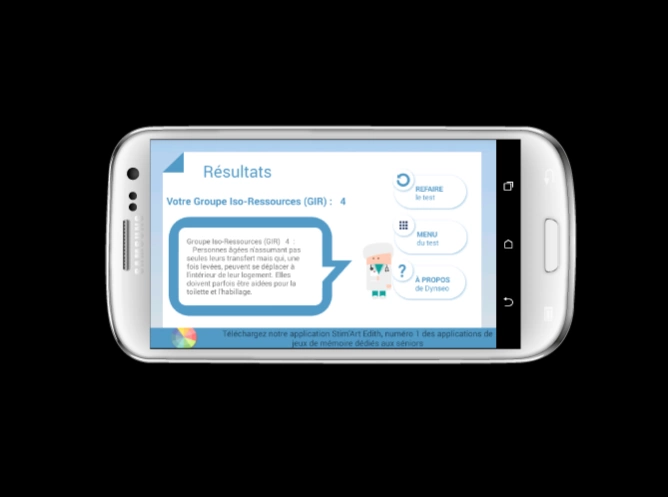Grille AGGIR 1.3
Free Version
Publisher Description
Grille AGGIR - AGGIR calculation of the autonomy of a person. Discover your GIR category.
DYNSEO offers its free application AGGIR dependency calculation and autonomy of an elderly determining its GIR category.
The AGGIR model (Gerontological Autonomy and Groups Iso-Resources) to quickly determine the level of dependency and autonomy of an elderly person.
The application allows you to perform many AGGIR tests you want, and offers a detailed explanation of each of the results.
No account required to perform the test AGGIR.
The test result is immediately visible and not stored to maintain the confidentiality of your data.
- Determine your level of autonomy simply by answering a list of multiple choice question corresponding to the daily life activities related to autonomy and dependence
- Get information on the questions asked
- Get your results quickly and clearly
- Repeat the test at your leisure
- The data is not retained
Every answer that you enter is displayed briefly on the screen to allow you to better understand the AGGIR test.
The test determines the GIR AGGIR group and displayed at the end of the test with a full explanation.
The GIR is 1 to 6 and is determined at the end of the test and allows you to locate your level of autonomy and dependence.
The AGGIR test both enjoy autonomy, that the dependence of a person. This determines the allowances allocated by the State and the GIR categories, which determine the level of monitoring required by a person as in nursing homes and at home.
About Grille AGGIR
Grille AGGIR is a free app for Android published in the Health & Nutrition list of apps, part of Home & Hobby.
The company that develops Grille AGGIR is DYNSEO APPS. The latest version released by its developer is 1.3.
To install Grille AGGIR on your Android device, just click the green Continue To App button above to start the installation process. The app is listed on our website since 2016-06-01 and was downloaded 1 times. We have already checked if the download link is safe, however for your own protection we recommend that you scan the downloaded app with your antivirus. Your antivirus may detect the Grille AGGIR as malware as malware if the download link to com.dynseo.fr.testgrilleaggir is broken.
How to install Grille AGGIR on your Android device:
- Click on the Continue To App button on our website. This will redirect you to Google Play.
- Once the Grille AGGIR is shown in the Google Play listing of your Android device, you can start its download and installation. Tap on the Install button located below the search bar and to the right of the app icon.
- A pop-up window with the permissions required by Grille AGGIR will be shown. Click on Accept to continue the process.
- Grille AGGIR will be downloaded onto your device, displaying a progress. Once the download completes, the installation will start and you'll get a notification after the installation is finished.